Prat 3.0
Client Version: 4.4.0
Prat-3.0 is a chat enhancement addon for world of warcraft 3.0.
It is made up of 30+ smaller “modules” which each provide additional functionality, and can be enabled or disabled individually.
In game, type /prat for a menu. Or use the icon on one of the many data broker hosts.
Prat has just about every feature you can think of, and then some. Really. When I get some more time, I’ll try and put together a full list (Even I have lost count)
(Thanks to Dreamsight for this partial list)
Sync your chat settings across your account (Beta)
AI powered spam filter (Beta)
- Change arrows, buttons, mouse scroll for chat scroll, scroll speed
- you can add player color per channel, color per level, color per class
- timestamps (styled)
- whether to show timestamp (what format the timestamp should be in)
- whether to show players level
- you can select the option for channel “stickys” (last channel you used you auto use when hitting enter, that sort of thing – or last thing someone said)
- change the looks of the chat’s editbox – as well as where it appears (you can even undock it and move it to where you’d like it to be)
- chat fading, fading delay
- You can change the font to a list of fonts, add an outline to it, monochrome it (if you don’t mind messing with files a bit you could probably even add other fonts to that list)
- change the chat frame/chat box appearance
- Keep chat history between game sessions
- Set channel abbreviations
- set brackets and color(or something instead of brackets)round player/lvl
- alt invite option (press keyboard “alt” button and click on the player’s name to auto inv them)
- raid icon
- invite links – click them to invite the person
- URL copying
- Full chat copying + copy button
- Click timestamp to copy line
- Configurable alerts when your name or other word is mentioned
- enables tell target /tt which whispers your target
- Alias options – make macros into short commands
- See names of players Alt characters
- change chat sounds (incoming and outgoing as well as per channel)
- Achievements info and grats
- Full chat search and search box
- Customizable filters for advanced users
You can enable/disable all Prat modules – don’t have to have the ones you don’t use running
Its predecessor, Prat-2.0 has been around since the TBC release in 2006. This new version seeks to improve upon some aspects such as memory use, but still do so without creating 30+ small folders in your addon directory that you have to manage.
While trying to reduce resource utilization, it is also important to note that some people prefer the features, and don’t care that an addon uses 500k more.
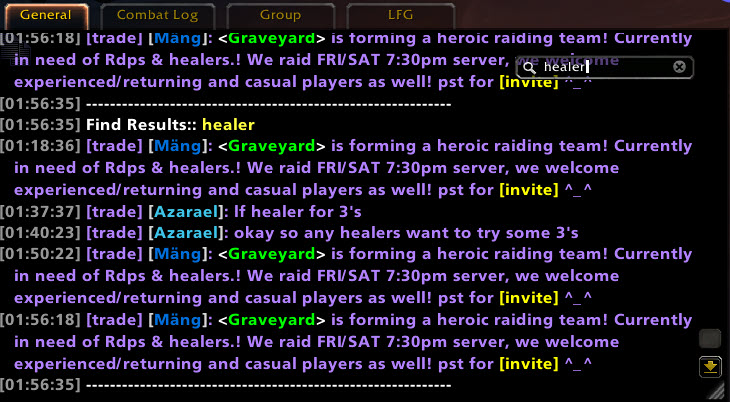

 Classic
Classic

