pfQuest
Client Version: 2.4.3
This is an addon for World of Warcraft Vanilla (1.12) and The Burning Crusade (2.4.3). It helps players to find several ingame objects and quests. The addon reads questobjectives, parses them and uses its internal database to plot the found matches on the world- and minimap. It ships with a GUI to browse through all known objects. If one of the items is not yet available on your realm, you’ll see a [?] in front of the name.
The addon is not designed to be a quest- or tourguide and won’t ever going to be like that. Instead the goals are more like an ingame version of AoWoW or Wowhead. It is powered by the opensource database provided by CMaNGOS.
The translations are taken from MaNGOS Extras.
pfQuest is the successor of ShaguQuest and has been entirely written from scratch. In comparison to ShaguQuest, this addon does not depend on any specific map- or questlog addon. It’s designed to support the default interface aswell as every other addon. In case you experience any addon conflicts, please add an issue to the bugtracker.
Join the Discord: HERE
Map & Minimap Nodes




Downloads
You can view the [Latest Changes] to see what has changed recently.
World of Warcraft: Vanilla
- [Download pfQuest] (*)
- Unpack the Zip-file
- Move the
pfQuestfolder intoWow-Directory\Interface\AddOns - Restart Wow
*) You can optionally pick one of the slim version downloads instead. Those version are limited to only one specific language: English, Korean, French, German, Chinese, Spanish, Russian
World of Warcraft: The Burning Crusade
- [Download pfQuest] (*)
- Unpack the Zip-file
- Move the
pfQuest-tbcfolder intoWow-Directory\Interface\AddOns - Restart Wow
*) You can optionally pick one of the slim version downloads instead. Those version are limited to only one specific language: English, Korean, French, German, Chinese, Spanish, Russian
Chat/Macro CLI
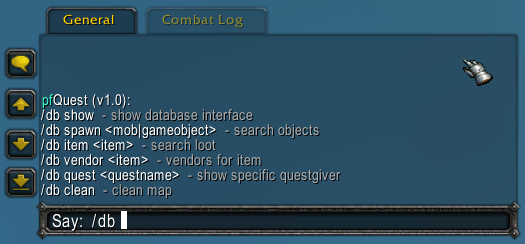
The addon features a CLI interface which allows you to easilly create macros to show your favourite herb or mining-veins. Let’s say you want to display all Iron Deposit deposits, then type in chat or create a macro with the text: /db object Iron Deposit. You can also display all mines on the map by typing: /db meta mines. This can be extended by giving the minimum and maximum required skill as paramter, like: /db meta mines 150 225 to display all ores between skill 150 and 225. The mines parameter can also be replaced by herbs or chests in order to show those instead. If /db doesn’t work for you, there are also some other aliases available like /shagu, pfquest and /pfdb.

 Classic
Classic
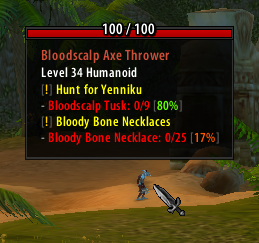

my pfquest keeps reloading every 20s. Is there a solve for this?
yes