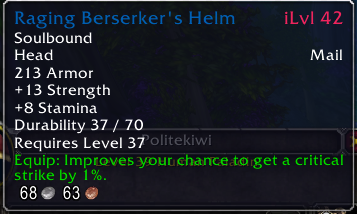Kiwi Item Info
Client Version: 1.15.2
WoW Classic Addon, Shows iLvl (with colors), Vendor Price
(unit/stack), and highlights all grey named items for vendor selling
with LCTRL
To install:
- Navigate to your WoW Classic addons folder.
S:WoWWorld of Warcraft_classic_InterfaceAddOns git clone https://github.com/tilkinsc/KiwiItemInfo
You should be all set up.
Edit KiwiItemInfo.lua if you need to change the LCTRL keybinding for revealing grey-named items or adjust level range for iLvl colors.
iLvl coloration works like this:
- iLvl is your level or higher? Red
- iLvl is 1-3 levels under you? Yellow
- iLvl is 4-6 levels under you? Green
- iLvl is 7-9+ levels under you? Grey

 Classic
Classic